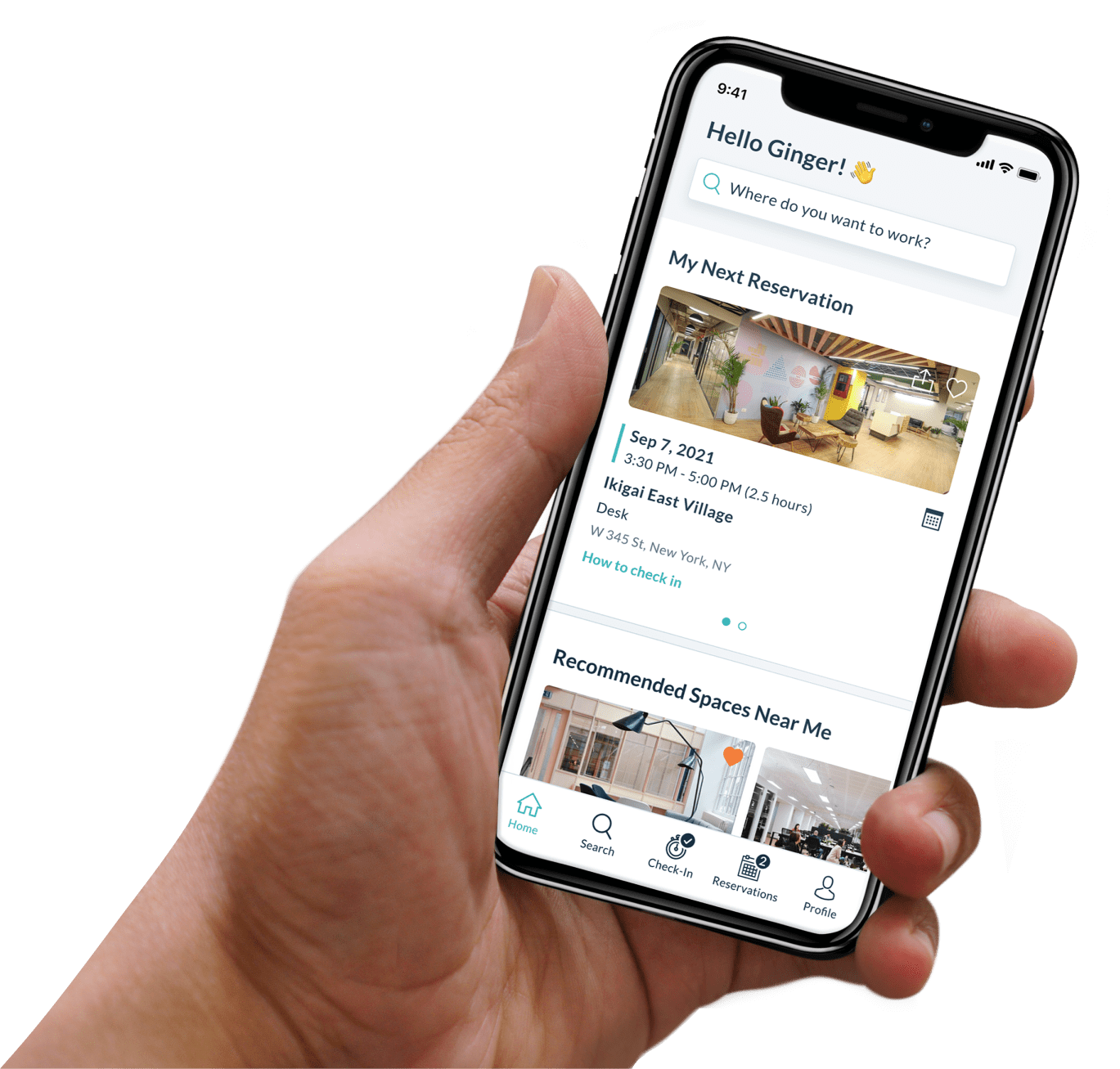Welcome, Future Offices Attendees!
Future Offices attendees are eligible for one free day pass to Upflex’s 6,000+ flexible workspaces — from boutique spaces to WeWork — in over 80 countries. Find your new favorite place to work with Upflex.

Get started
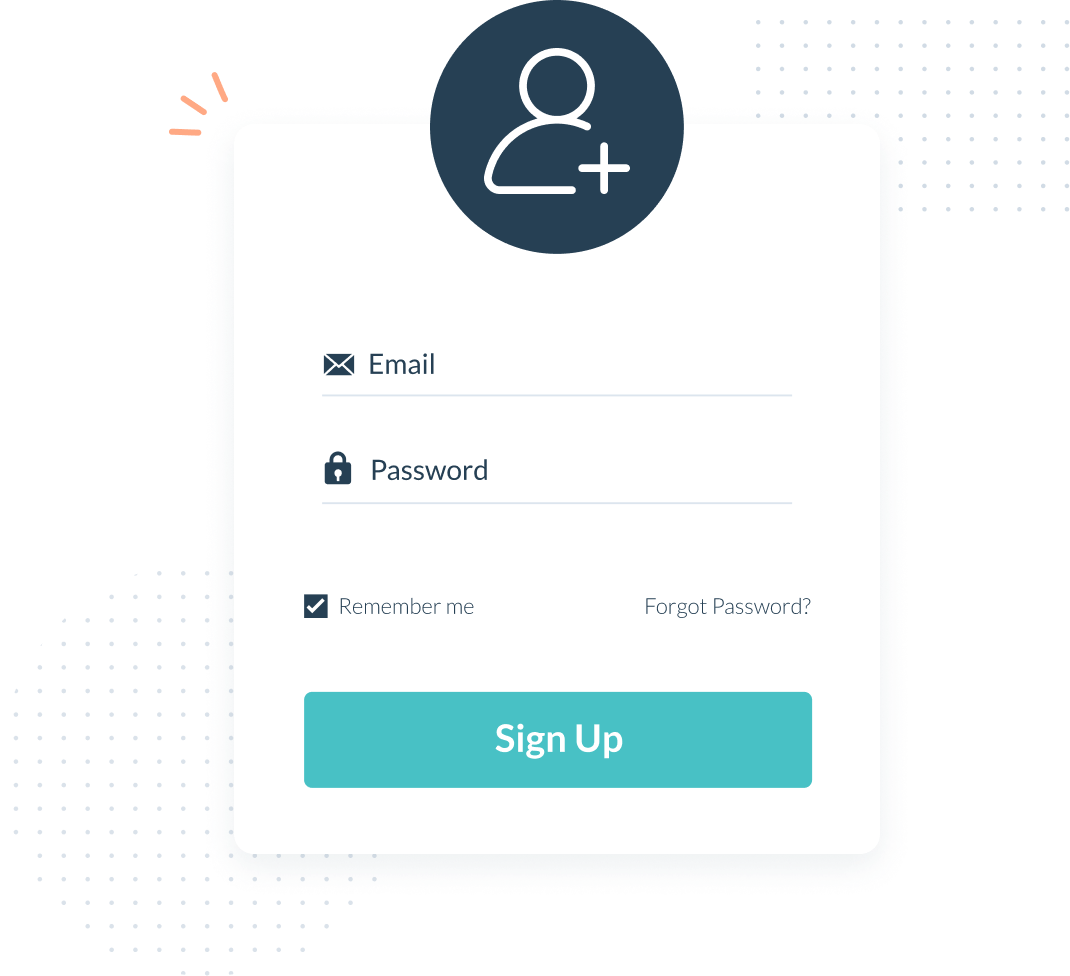
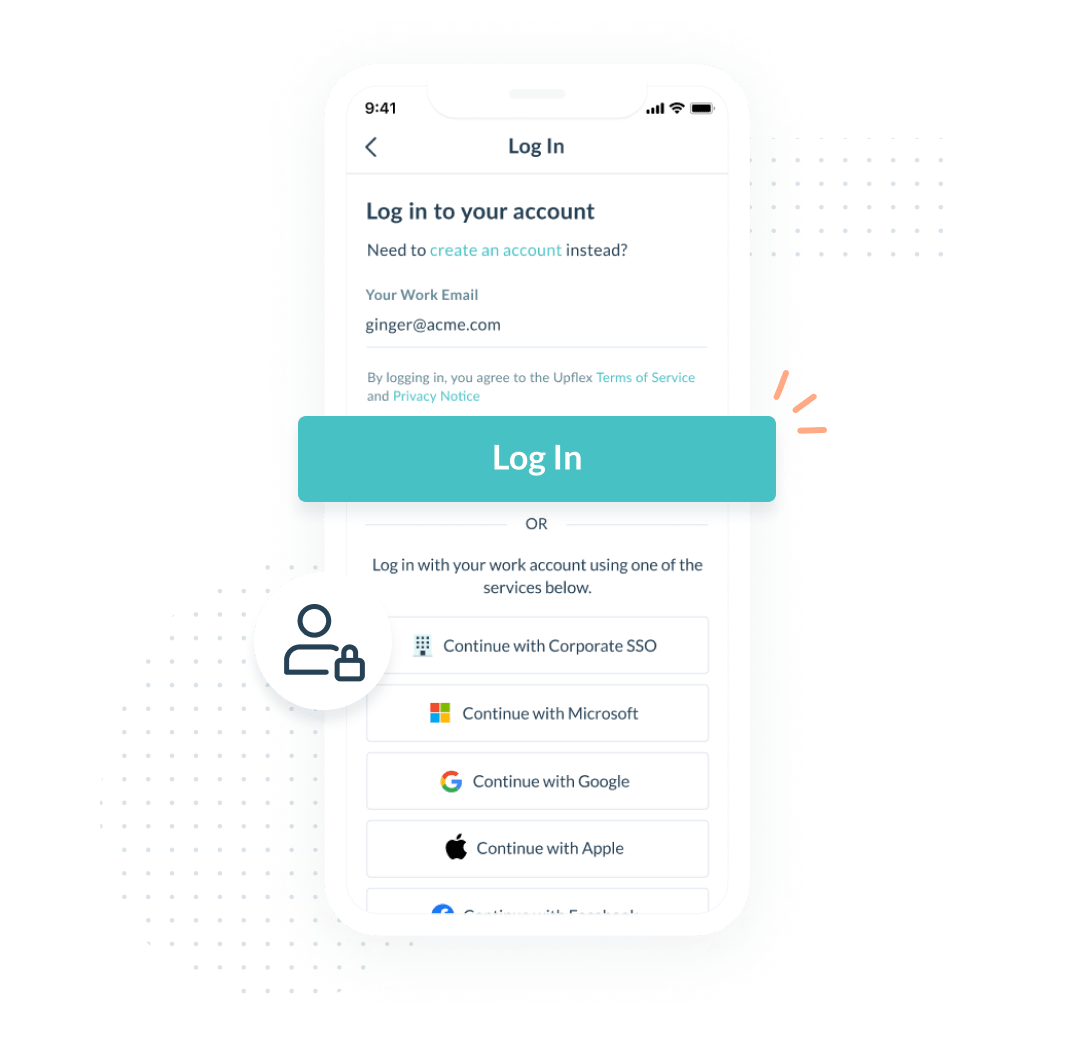

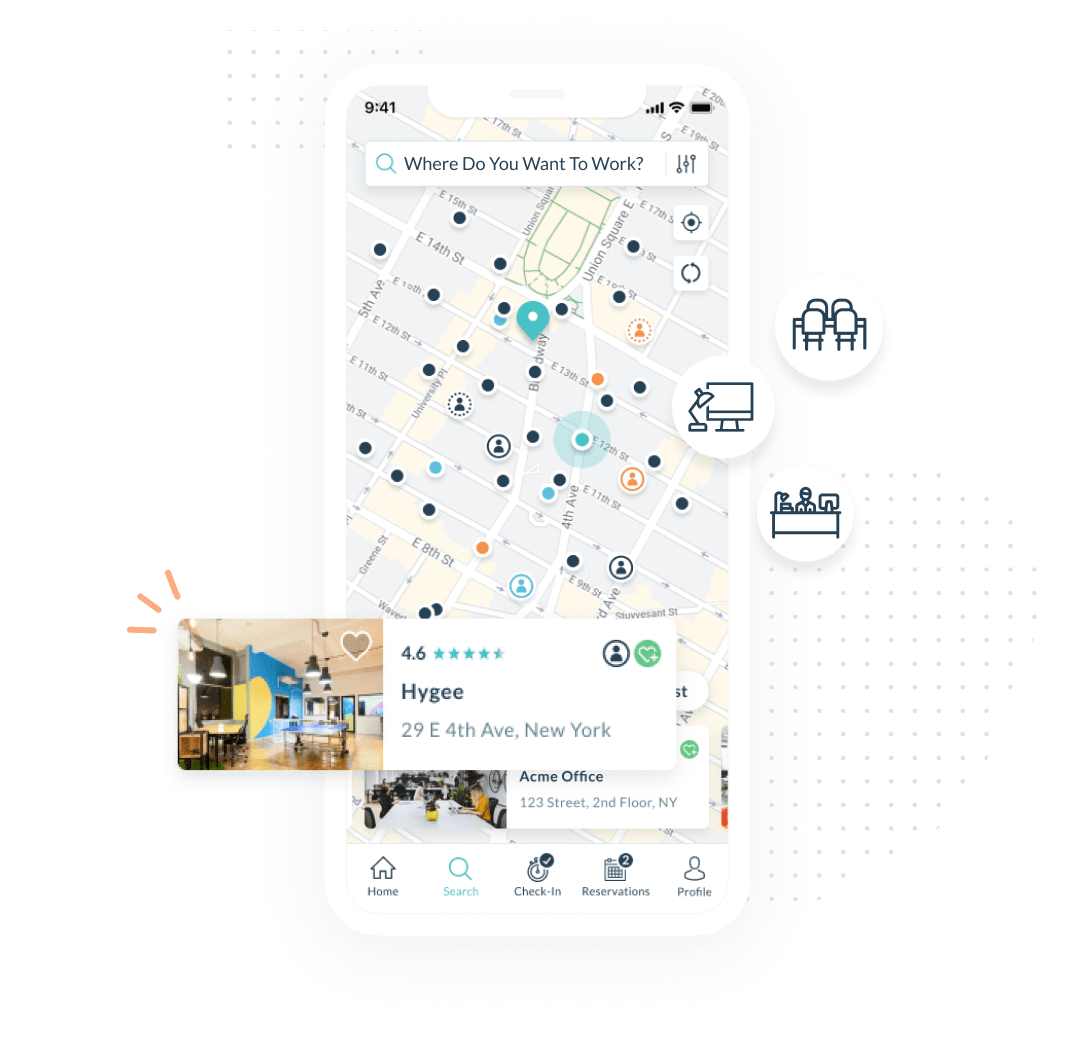
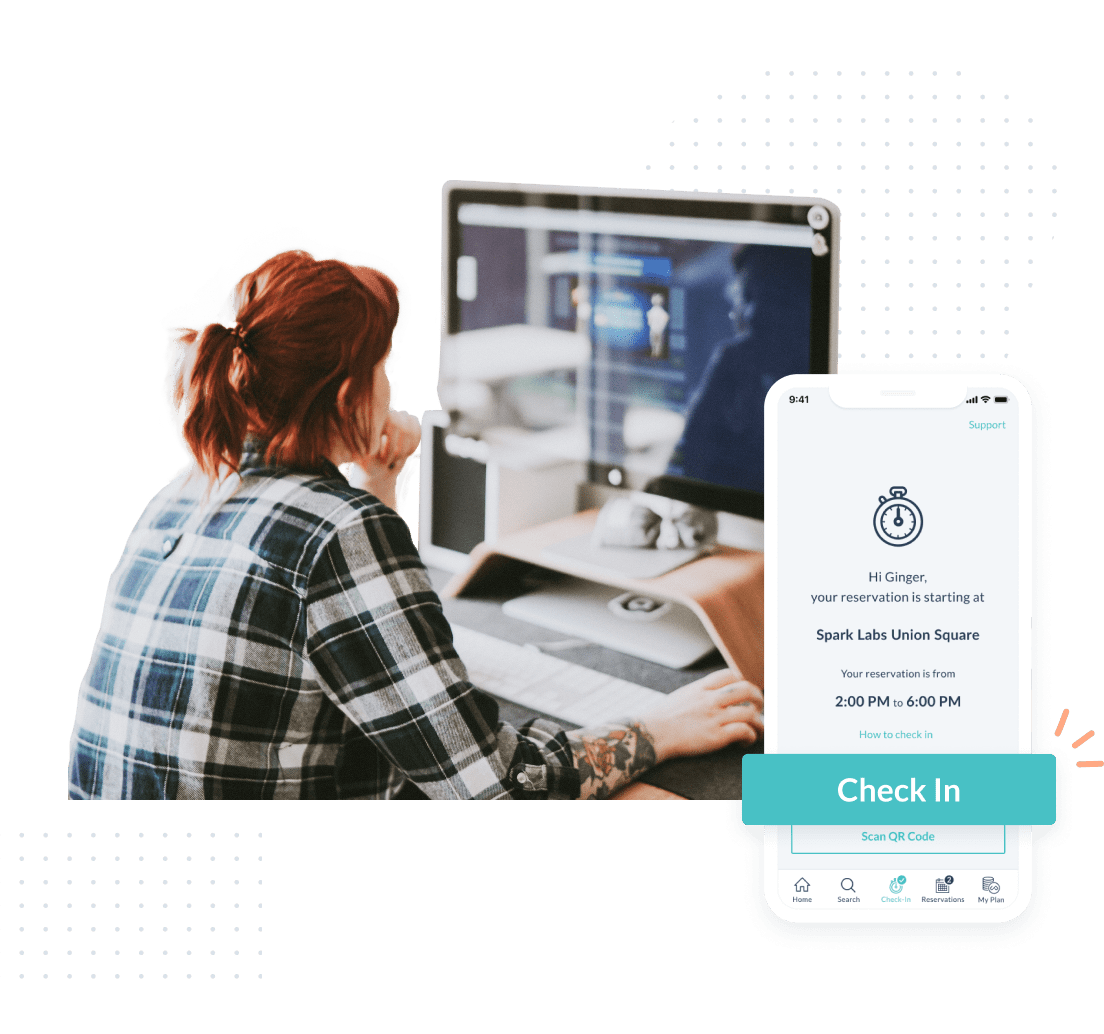
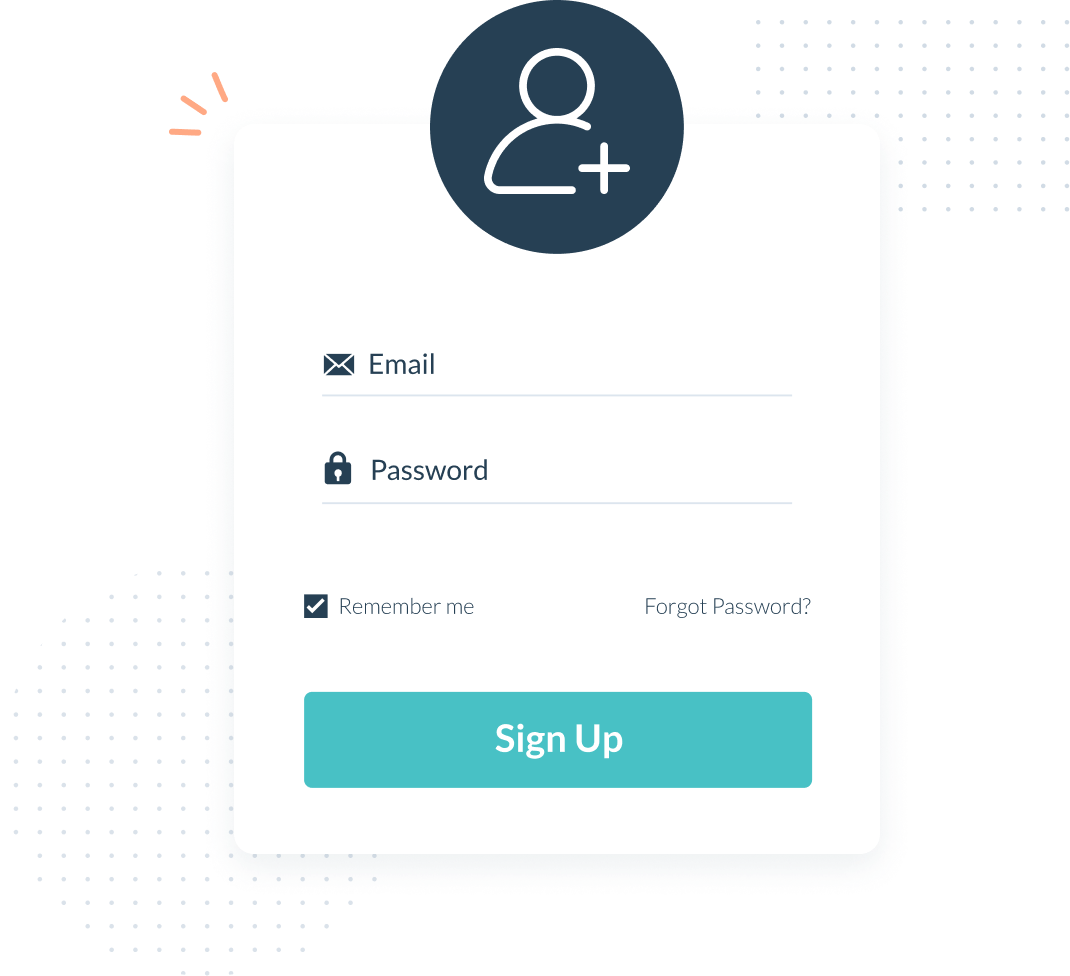
1. Sign Up & Get Activation Email
Fill out the form to sign up for your account. When your activation email arrives, follow the instructions to get started.
Please note activation can take up to 24 hours to process.

3. Add your credit card
Manager approved reservations may be charged to your personal card and expensed to your department through Concur.
Go to the Settings menu and then choose the Plans tab on the web, or go to the Profile menu and select Payment on the mobile app. From there, add your credit card information. Upflex proudly uses Stripe to process all credit card data.
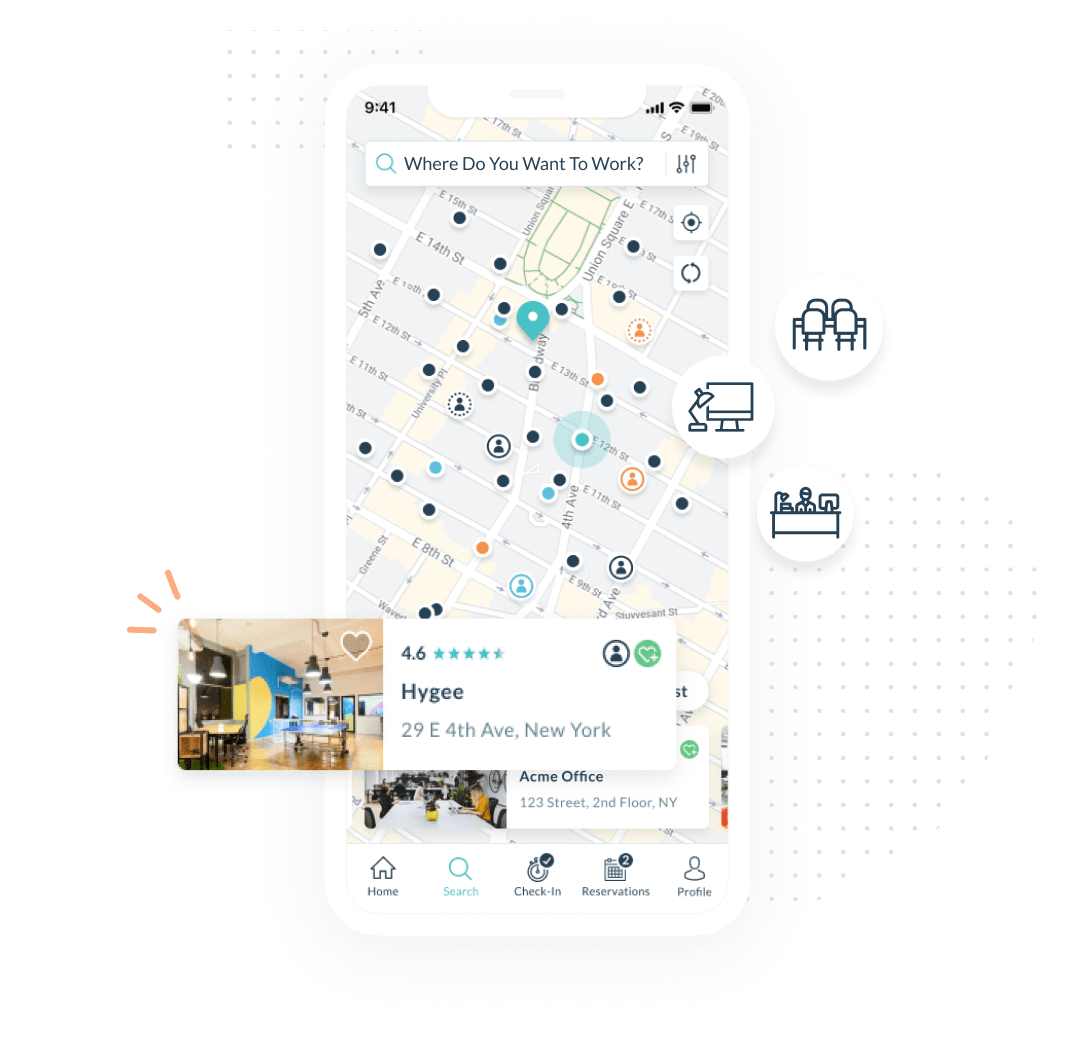
4. Search & Reserve
Search our network using the location and amenities filters to find a space that is right for you. Book your space in advance and keep an eye out for a confirmation email containing location-specific instructions.
*Please review individual cancellation policies for each space prior to confirming your booking.
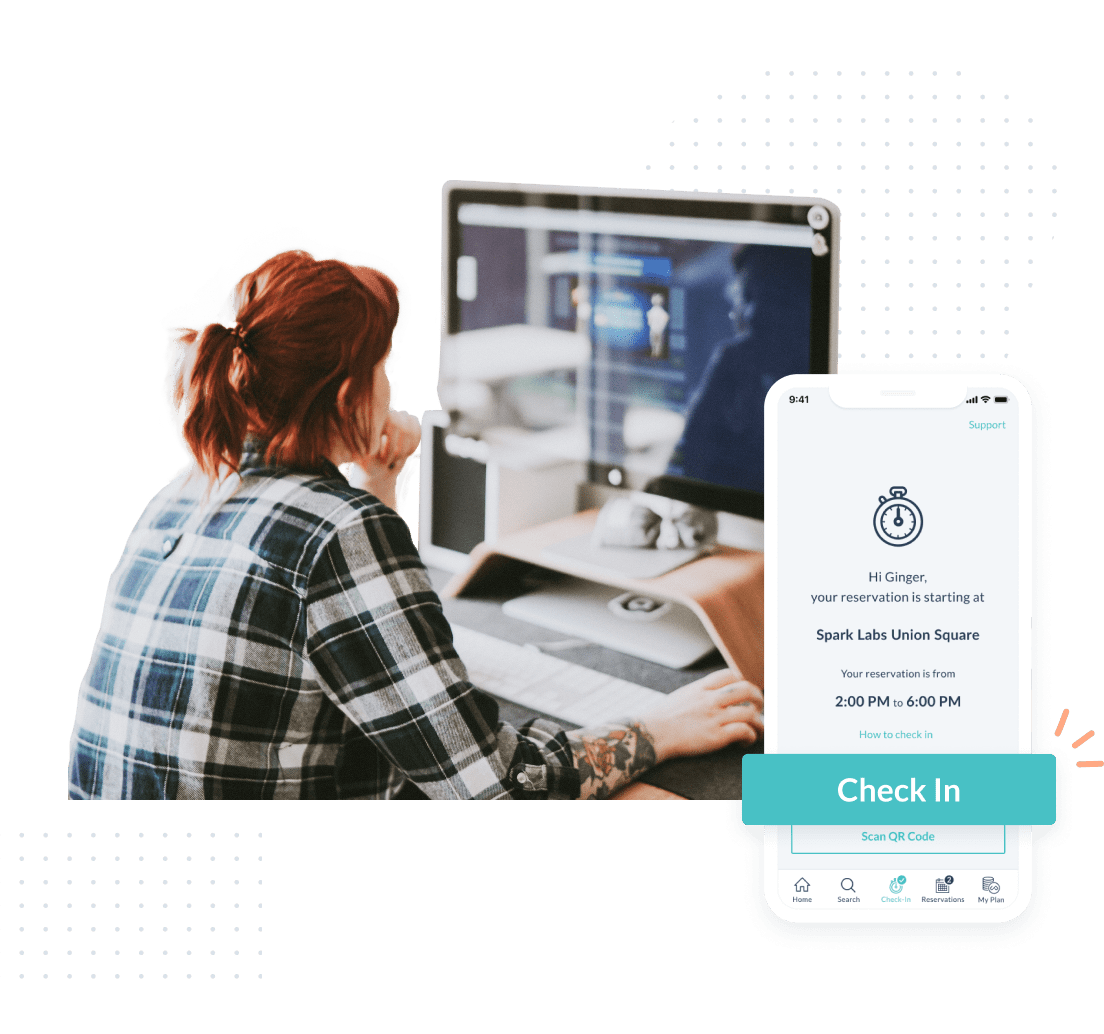
5. Check in & Get to Work
Upon arrival, always check-in to the space using the Upflex app. Connect with the community manager or receptionist to show you your workspace.
What Type of Spaces are Available?

Desks
Work for the day from a hot-desk, most often located in open workspace areas
Book Instantly
Confirmation Not Required
Our on demand hot-desk day passes allow you to freely access open and common areas across our network. Work along-side other members while gaining inspiration from the heartbeat of the workspace.
All hot-desks include comfortable seating and access to a power source. In addition to this, most locations offer complimentary coffee and tea, as well as access to a kitchen or kitchenette. On-demand desks are often located in open floor plan areas with shared workspace.
These bookings do not require a confirmation so you can book in advance or on the go!

Private Offices
Reserve a private workspace for you or a small group
48hr Advanced Booking Required
Confirmation Required
Our private offices are for individuals or small groups looking to have their own privately allocated workspace. These spaces are recommended for those with a more focused approach to their workday and can be booked by the hour, day, week or month.
All private offices include comfortable seating and access to a power source. In addition to this, most locations offer complimentary coffee and tea, as well as access to a kitchen or kitchenette.
Additional resources, such as second monitors or whiteboards, may be included and can be searched for using our amenities filter.
As these bookings require a confirmation we suggest planning your visit a little in advance as it can sometimes take up to 48 hours to approve your request.

Meeting Rooms
Reserve a private workspace for you or a small group
48hr Advanced Booking Required
Confirmation Required
Our meeting rooms are a great way to gather your team for a collaborative workday to hash out new ideas or to provide a professional space where you can host a client meeting. These spaces can be booked by the hour or by the day.
All meeting rooms include comfortable seating and access to a power source. In addition to this, most locations offer complimentary coffee and tea, as well as access to a kitchen or kitchenette.
Additional resources needed to conduct your meeting, such as TV monitors, whiteboards, video conferencing, may be included and can be searched for using our amenities filter.
As these bookings require a confirmation we suggest planning your visit a little in advance as it can sometimes take up to 48 hours to approve your request.
Now that your account is set up, you can start making bookings immediately with our mobile app or our browser-based web version. Simply, login and enter the city or region where you would like to book a workspace. Once you have selected a city, you will see your page populate with options near you. Go ahead and click on the space you’d like to visit, click reserve or book, and get to work! You can also review this process in our Help Center. Booking with the App or Booking on the Web
After you have made a successful booking you will receive a confirmation email. In this email, details about how to arrive at your workspace will be provided, or what we like to call “Check-in Instructions.” Keep in mind that we have a variety of locations that each have a unique way of receiving guests. Some of our spaces have lobby security, elevators, door buzzers, key-card access, or even protocols pertaining to COVID-19 – You name it! However these spaces choose to receive you, you will have this information provided to you before your booking. Once you are Checked-in to your space you can go ahead and take a tour and familiarize yourself with the location. Most spaces have a reception or community manager that is happy to help, so any questions you have about their amenities or culture don’t hesitate to ask. Otherwise, make yourself at home and enjoy your workday!
Absolutely! Infact, we encourage it! After you have found a workspace you’d like to book, click Reserve, Change Host and search for your Team Member or click Guest to invite a friend or client to your booking.
We have a variety of Space Partners that cater to various work-styles and preferences, such as corporate-professional, independent-focused and quiet, hustle, bustle and networking, vibe and decor, as well as close community mom-and-pop workspaces. Our amenities feature allows you to filter for workspaces that suit your needs while selecting additional options to help you conduct a perfect workday
Have more questions about the booking process and how it works? Our Customer Experience Team is here for you. Just click the Intercom Chat icon on this page to ask us directly, or email us at [email protected].
Safe Spaces & Covid 19
All of our Safe Spaces™, Space Partners have agreed to comply with CDC guidelines (for US Spaces), World Health Organization, or other applicable local governing body guidelines (for non-US Spaces) in order to take the precautions necessary for the health and safety of guests.
Learn more
*Use the SafeSpaces filter when searching for your next space

Ongoing Support
Our team is here for you
Our dedicated Customer Experience Team is designed to assist you with all things Upflex. From navigating our network to customer support issues, we are available to ensure you get the answers you need.
Technical Support or help with the app
Have a technical issue, or simply a question you need help with?
Click on the Intercom Chat icon in the lower right corner of on any of our web pages or on the App Profile Menu, click Help and choose Chat Support.
Prefer email? Send us a message to [email protected]
For additional self-learning support take a look at our training videos or visit our help page
For every booking you make, we plant a tree
Upflex partners with Trees.org to plant a tree for every booking you make.
Check out how many trees you’ve planted on the app or in our web platform! Learn more