Now that your account is set up, you can start making bookings immediately with our mobile app or our browser-based web version. Simply, login and enter the city or region where you would like to book a workspace. Once you have selected a city, you will see your page populate with options near you. Go ahead and click on the space you’d like to visit, click reserve or book, and get to work! You can also review this process in our Help Center. Booking with the App or Booking on the Web
Recent Posts