When your employees want to book a workspace, they can simply use the Upflex app or Upflex on the web to find the space they want to work at and make a reservation.
Your employees will have passes – for desks at any network (spoke) location, they’ll use a Day Pass or their Unlimited Pass to make the reservation. For desks at their hub, they will simply book on the web – no passes necessary. For private offices, they’ll use an Unlimited pass for their seat in the office, or pay the office rate. Lastly, for meeting rooms, they’ll pay the hourly or daily rate.
All desk reservations can be modified or cancelled without penalty until 24 hours before the start of the reservation. All meeting room and private office reservations are subject to their cancellation policy.