New Sign-In Options!
We’re excited to announce that Upflex has launched a new way to help you access your Upflex account easier and more securely. We now support social sign-on and corporate single sign-on.
Now, you can log into Upflex with:
- Microsoft
- Apple
- Your corporate sign-in, for some enterprise users.
If you already have a username and password you use to sign in to Upflex, just link your current account to one of our other sign-in options, so you can choose the easiest way to sign in for you.
Logging in on the web
When you sign in to Upflex on the web (business.upflex.com) you’ll now see a few options.
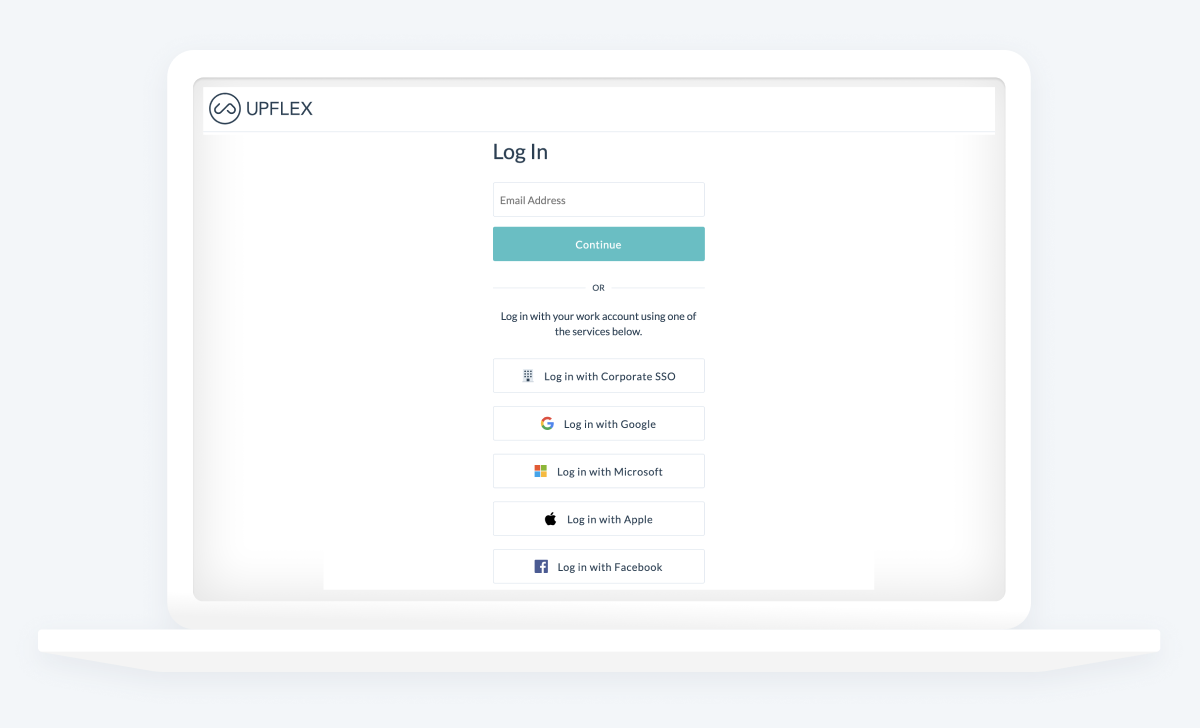
Logging in with email
If your email address is associated with a corporate-sponsored account in our system, you will be automatically taken to a custom login page for you, with your company’s logo at the top.
If your account is not associated with a corporate-sponsored account, you can log in with your email address and password like normal.
Logging in with Google, Microsoft, Apple, and Facebook
If you want to log in using one of the social login options, just make sure the email address you use for Upflex is associated with the account type of your choice.
Once you click to log in with Google, for example, the site will redirect you to Google to complete the login process.
Logging in with your Corporate SSO
If you have a Corporate account that uses another login authenticator, click Corporate SSO to login. You’ll be prompted to enter your company name.
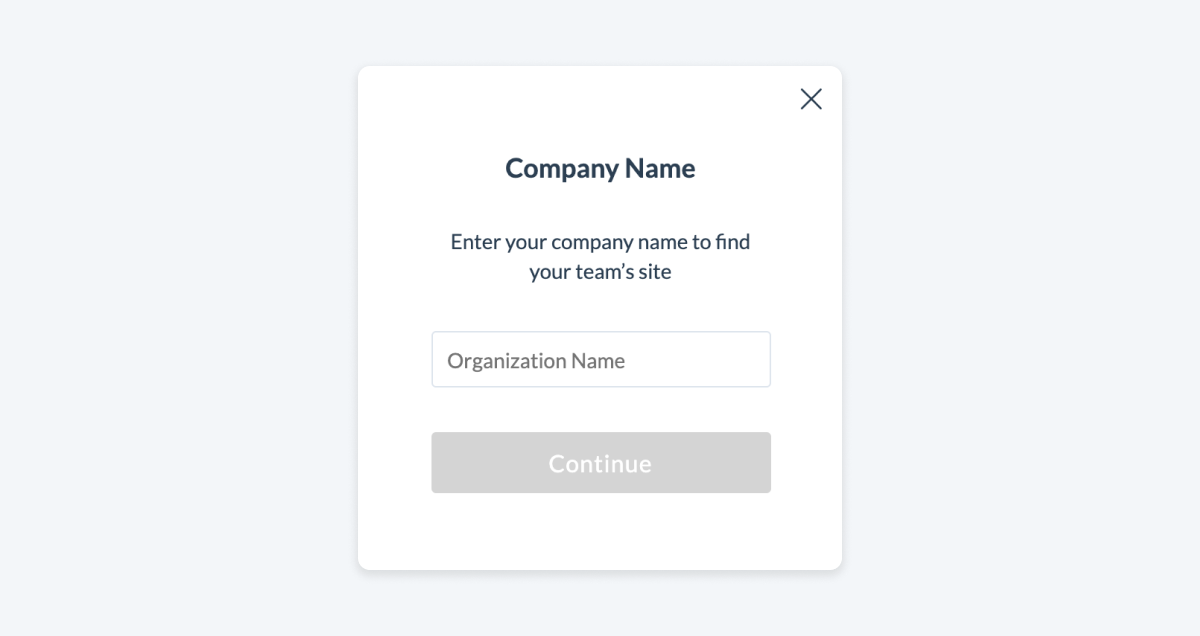
When you click Continue, you’ll be taken to your Corporate login page, with your company’s branding. From there, log in with your username and password like you would normally.
When you click sign in on the mobile app, you’ll see two choices: Employer-Sponsored Account and Individual Account.
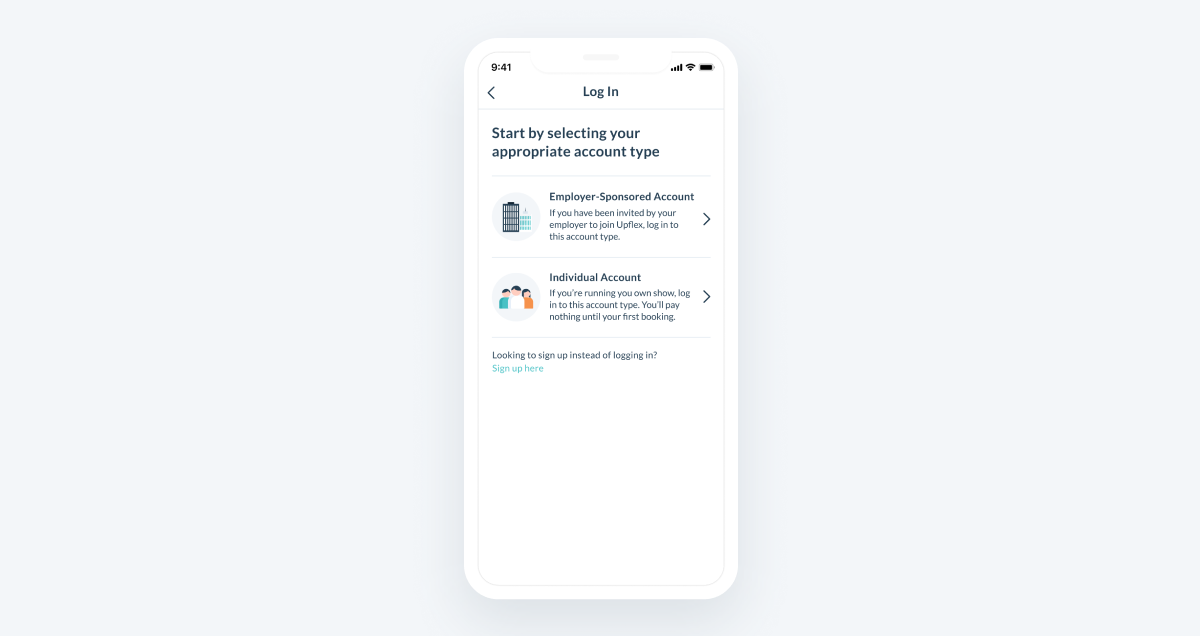
If you received an email invitation from your employer to activate your Upflex account, choose Employer-Sponsored Account.
If you signed up on your own, choose Individual Account.
Employer-Sponsored Account
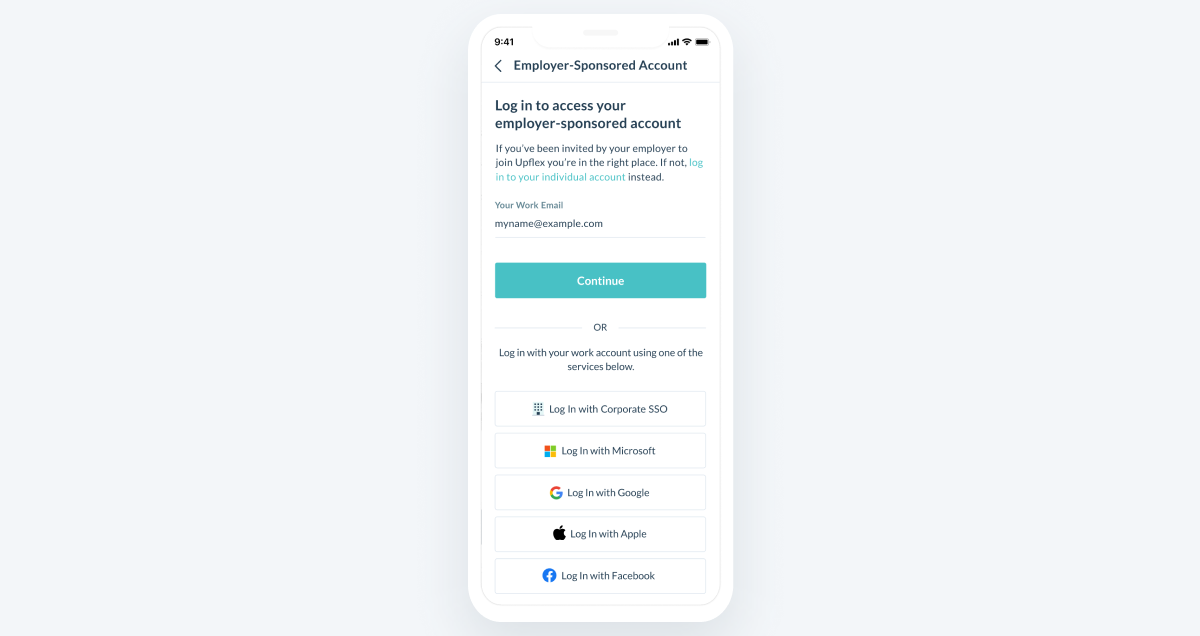
From here, you can log in with your work email address, or you can choose the social login provider your email address is associated with to log in.
If your work login is not an email address, you can tap Log In with Corporate SSO to search for your company and be taken to your company’s login page.
Individual Account
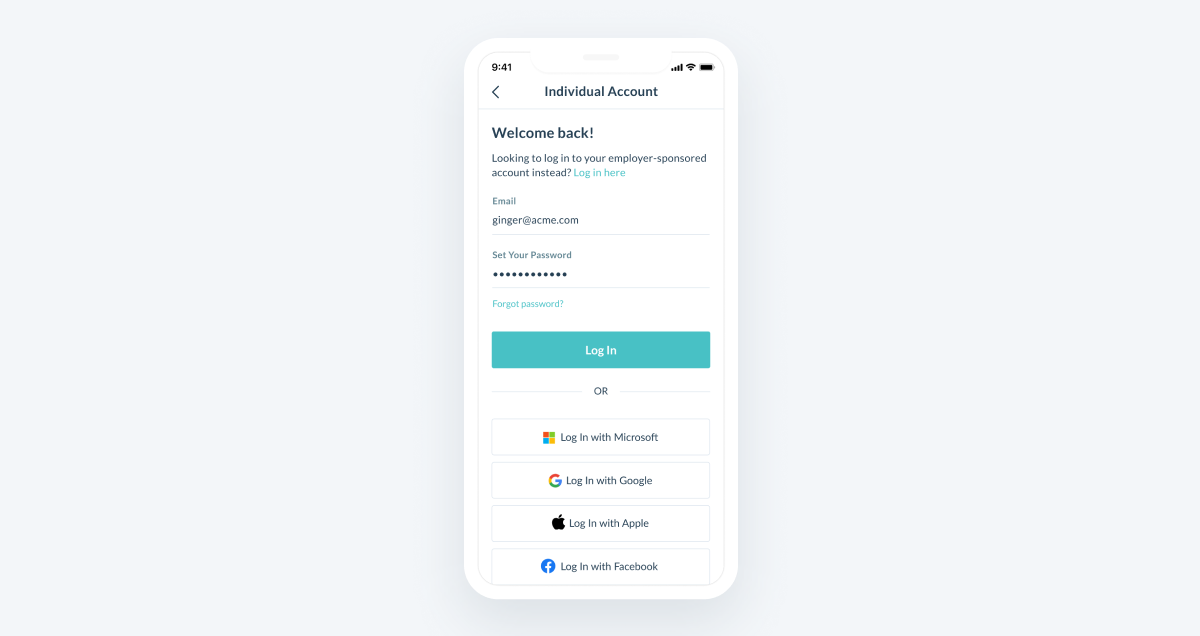
From here, you can log in with your email address and password like normal, or select the social login provider associated with your email address and use it to log in.
Let us know if you have any questions!