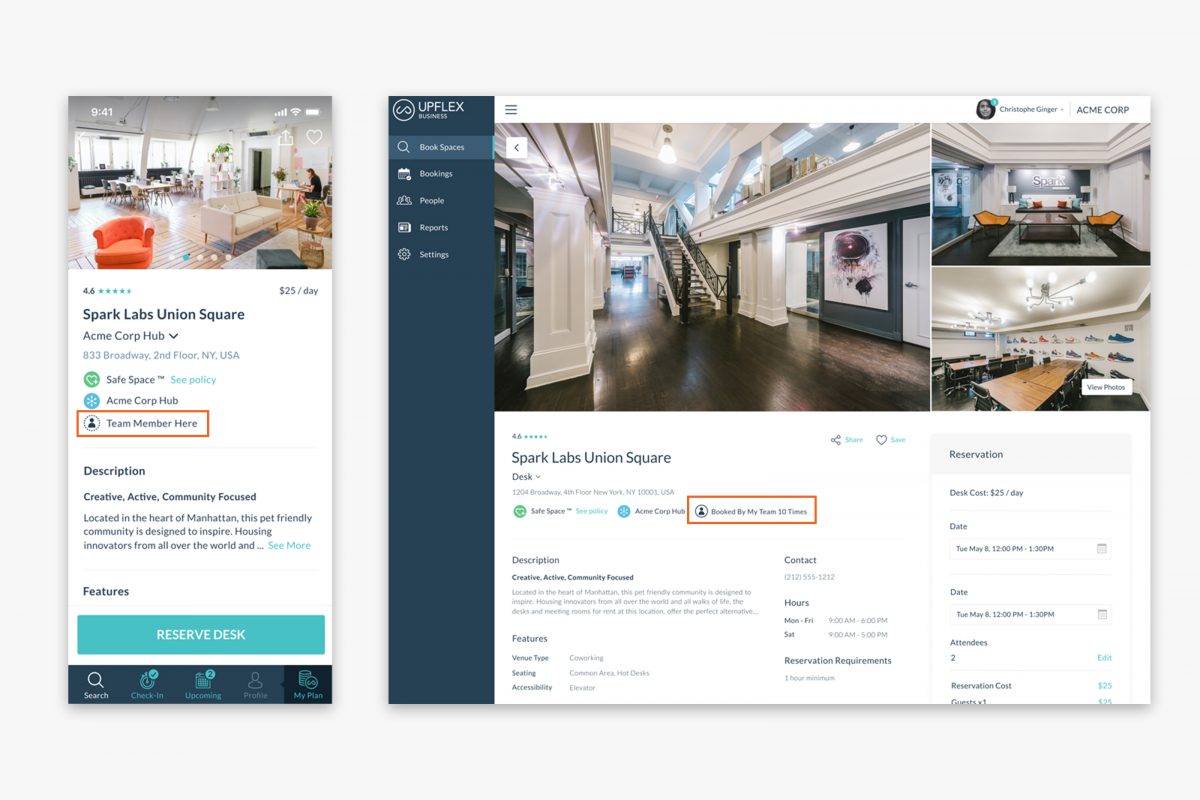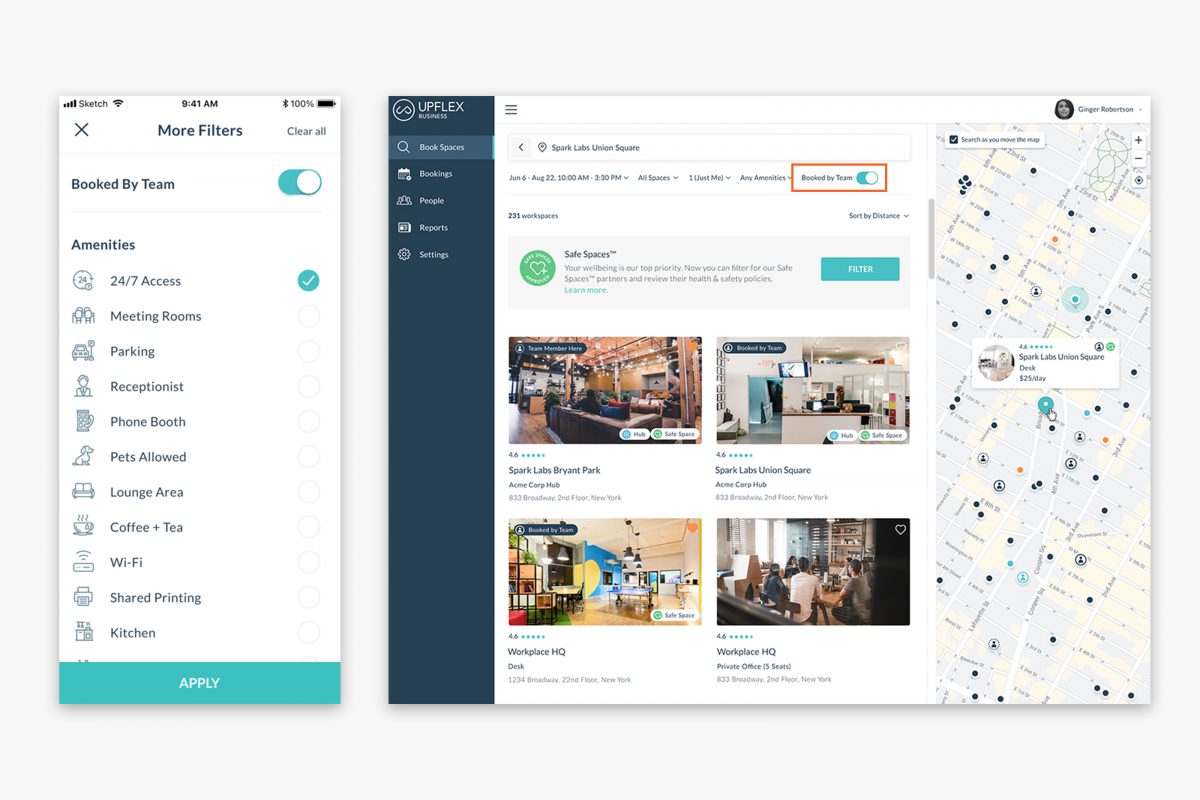Now, using the Upflex app, you can see where your teammates are working today.
Great news from our Product Development team: Next time you open up your Upflex app, you’ll be able to see which spaces have been booked by your teammates, and which spaces your teammates have booked for today.
Our new Team Collaboration Feature is great for when you’re trying to decide which space to book. When using Upflex, you’ll start to see new information and options on the map, in the filters, and on spaces’ profile pages.
New Map Markers
When you use Upflex, you’ll see two new symbols on the map.
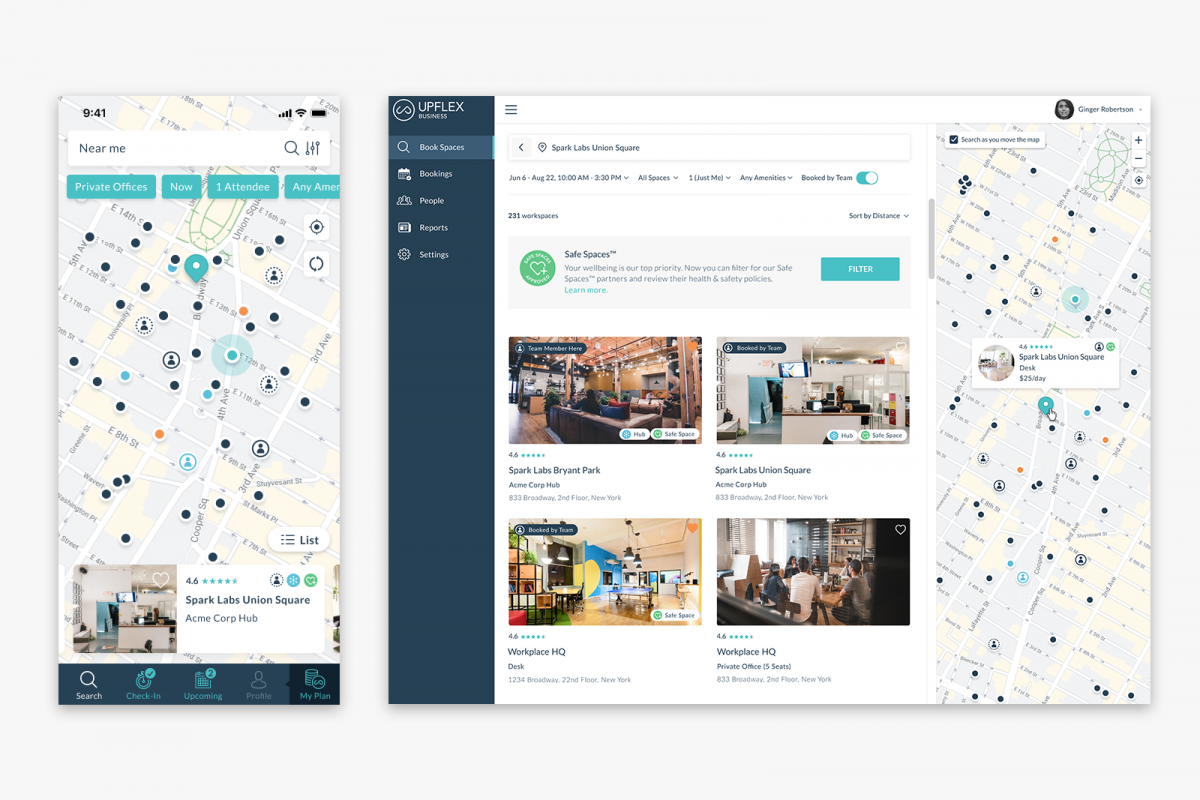
Booked by Team marker: the marker with a person with a solid line around them means your teammates have booked this space in the past. This is a great way to be confident the workspace will be good for you, or to know you can ask your colleagues about their experience.
Team Member Here marker: the flashing marker with a person means that one of your teammates has booked this space for today. If you’re looking to do some collaborative work, or just don’t want to work alone, you can now easily see where your teammates will be
Booked By Team search filter
In the search filters, you’ll see a new Booked by Team option. When you turn this on, you’ll only see spaces your teammates have booked in the past. You’ll also begin to see spaces booked by your team recommended on your home screen on the app!
Space Profile Changes
When you look at a Space’s profile, you’ll now see the Booked by Team or Team Member Here tag under the space’s name and address for all applicable spaces. Remember, Team Member Here means someone has booked this space today, so you might want to reach out to them to confirm what time they’ll be there, so you don’t miss them.